- Everyone has such customized blog pages. How do you do this? Every time that I try to put a picture in my header, it is so big that you can only see part of the picture. I can't seem to ever get this figured out.
- Where do you go for really cute backgrounds? I only really know of one place, and that is Shabby Blogs.
- How do you insert a website? For instance, say you have "click HERE and it will take you to such and such"...how do you do that?
- How do you make your name appear as a signature after each post that you do?
- How do you insert a picture from the internet? I have tried this before but can't seem to really find much.
Now, I know there are many more questions that I just can't seem to think of right now, but any help would be much, much appreciated!!
Thanks in advance...from a not so fancy blogger! :)






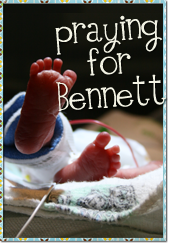










Kelly, I have got Patrice on it!! She does this as a side job! She is great!!!
ReplyDeleteKelly, I will answer any questions I can if you want to email me. conoil@yahoo.com
ReplyDeleteKelly, contact me! It's time for a custom blog re-do!! My gift to you! I'll tell you what you need to get together for me!
ReplyDeleteKel,
ReplyDeletePatrice does pretty DARN good. Get with her and she'll take care of you.
Ash
Answer to question #3: to insert a hyperlink, highlight the word or words you want people to click on. At the top of the post box, there's a little icon that looks like binoculars. Well, sort of. Click that. Type in the web address you want it to go to. Voila!
ReplyDeleteThe only way I know to use an internet photo is to right click on the photo and click "save as." This saves it onto your computer just like a personal pic.
Oh my heavens!!!! Yay for finalization! I can't believe it! WOW! She is absolutely adorable, and those eyes are gorgeous!!!
ReplyDelete